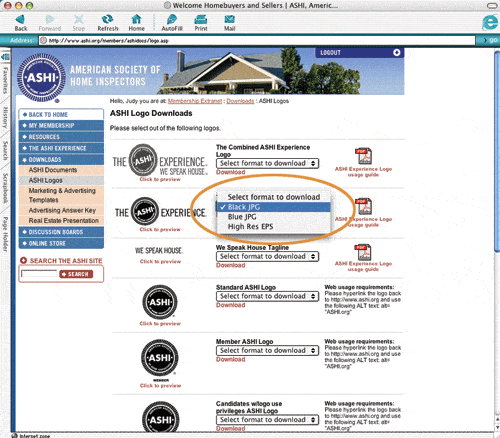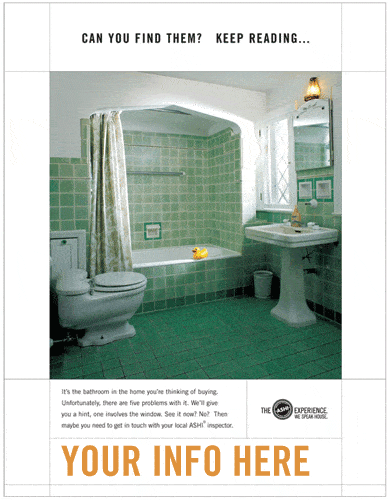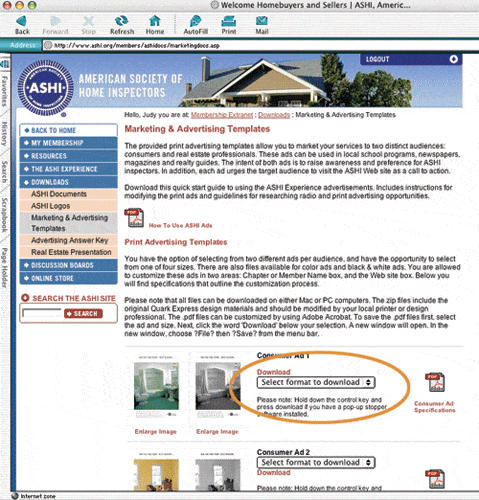Build Your Business Using the ASHI Web Site
This Month: Logos and Marketing & Advertising Templates
This month, I’d like to explain the graphic files available on www.ashi.org. If you are having business cards, letter or brochures printed, a sign made or want to put the ASHI logo on your Web site, it’s all here. Did you know that ASHI has a Click to Verify button to place on your Web site so potential clients can verify your ASHI membership? It’s available for downloading to all Members and Candidates with Logo Use.
Lastly, I will explain how to use the marketing & advertising templates.
These logos are all available online to ASHI Members and Candidates with Logo Use.
Click here to go to the ASHI Logo Downloads page.
To download a file, select a file from the pull-down menu and click Download.
Which Logos to Use for What
The logos are all available in JPEG and EPS formats. The files referred to as high res
are EPS files. The EPS files are vector art files. Note: For more in-depth information on these formats, go to this article on www.ashireporter.org.
- For print projects such as business cards or letterhead, your printer will
usually prefer EPS files. The JPEG files are also acceptable for print use, up to 2” in width. The official “ASHI blue” color for print projects is PMS 296, a very dark blue. - For Web projects, use the JPG file. (Note: Please hyperlink the logo back to http://www.ashi.org and use the following ALT text: alt=”ASHI.org.”)
- For signs, including magnetic car signs, send the sign printer the EPS file.
Still need help with logos?
If your graphic designer or printer is having difficulty with any of the logos, please contact me at judyd@ashi.org. You can also have your printer contact me directly as long as they provide your name and city so membership can be verified.
Click-To-Verify Logos for Your Web Site
When a client clicks on this logo on your Web site, it will open a window on www.ashi.org that will verify your membership in ASHI. If you have a Web site, add this free and easy feature.
- Scroll down the ASHI Logo Downloads page until you come to the Click- to-Verify buttons.
- Have your Webmaster or Web site administrator download the file or download it yourself and e-mail it to them.
- The code for the logo is found next it. You can copy the code right from the Web site and paste it in an e-mail to your site administrator.
Please note: If you re-size the Click-to-Verify logo, it will become
distorted. If you need this logo in a different size, please contact
me at judyd@ashi.org and I’ll re-size it for you.
Marketing plan
As part of ASHI’s branding program, advertising templates were created as a tool for ASHI Inspectors to market their businesses. The ad templates can be downloaded, personalized and run in print publications.
The marketing and advertising templates are best used as part of a marketing plan. To help you define your marketing objectives, there is a guide available on the Web site. Click here to download a PDF version. This five-page document is written in plain English and covers budgeting, target
audience and advertising tips.
If you’d like more in-depth help building a marketing plan, I recommend contacting Buz Buzogany of SAVVY-Strategic Resource Partners, 847-749-4012. He has worked with ASHI chapters and has experience working with the ads. Another option is to contact an advertising or marketing agency in your area.
The templates
There are four unique ad templates. Two are directed towards consumers and two are directed toward real estate professionals. Each template is labeled. The ad templates are available in different sizes, and in full color and black and white. The ads are available in QuarkXpress and PDF formats.
QuarkXpress is a page layout program. Many printers, publishers and designers use Quark because it allows for precise placement and manipulation of text and graphics.
You are probably familiar with PDF format since it’s commonly used. In this case, the Quark layout was converted into a PDF file.
Personalizing the ads
Once you’ve decided to use an advertising template, you’ll need to personalize the ad. There is room on the ad to place your company or chapter name and contact information, including a Web address.
To personalize an ad, I recommend working with a graphic designer, ad agency or printer. If you don’t know who to call, ask colleagues, speak with printers or look in the phone book. The charge for the
service can vary greatly, but expect to pay $50-200 for one ad, depending on the amount of work involved.
Download the templates
Click here to go to the Marketing & Advertising Templates page.
Choose the ad, size and format from the pull-down menu. Click download.
Next month: Contact Management
——————————————————————————————————
More on File Formats
The logos are available in EPS and JPEG formats. EPS stands for Encapsulated PostScript. Postscript is a page description language created by Adobe. Desktop printers speak this language. An EPS file can contain text, graphics or images.
JPEG stands for Joint Photographic Experts Group, a standards committee that designed the image compression format. Files in JPEG format are also referred to as JPEGs.
Vector vs. Raster
The EPS ASHI logo files on ASHI.org are vector files. Vector files can be sized up or down without any loss of quality because vector files are defined in mathematical formulas. Programs that create vector images include Adobe Illustrator, Macromedia Freehand, AutoCAD.
The JPEG ASHI logo files on ASHI.org are raster images. Raster images are composed of a grid of pixels. Each pixel contains a defined value about its color, size, and location in the image. Therefore, resizing the image can affect its quality. If a raster image is enlarged too much, the image looks jagged or “pixelated.’ The most popular program that creates raster images is Adobe Photoshop.
For more information on file formats, check out these links:
http://graphicdesign.about.com/od/logotips/a/logofiles.htm
http://www.123clipart.com/vectrast.html
http://builder.com.com/5100-31-5075851.html
——————————————————————————————————
To Read the Full Article
ASHI offers its members unparalleled resources to advance their careers. ASHI offers training for inspectors at all levels of knowledge and experience, including resources about all major home systems. Members benefit from a vast network of experienced professionals, providing a community for mentorship and knowledge sharing..
In this Issue

FIND A HOME
INSPECTOR
Professional Networking
Grow your professional network, find a mentor, network with the best, and best part of the community that’s making home inspection better every day.