How to Find ASHI Edge Online Catalog and Your Current Courses
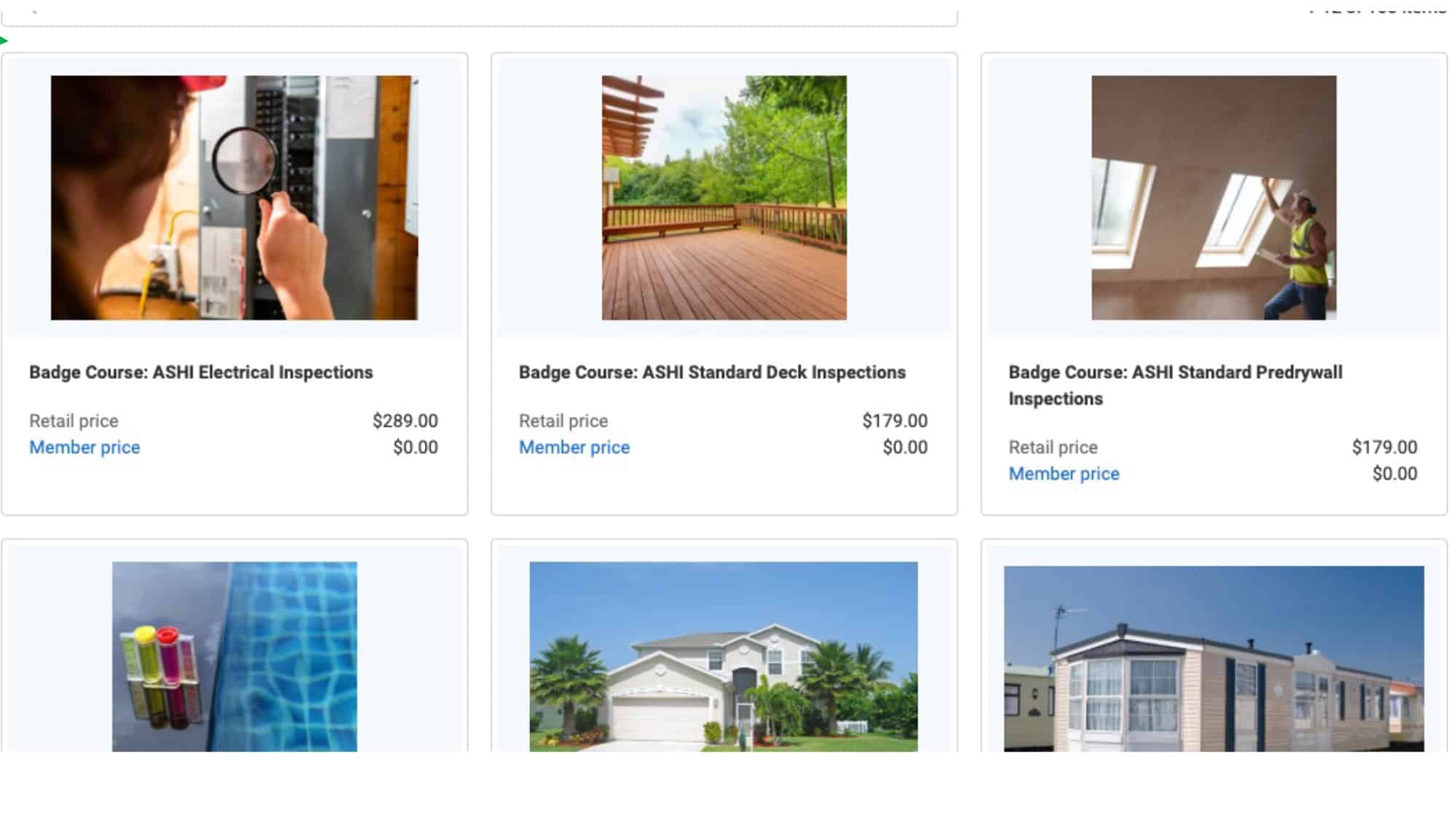
1.Go to www.ASHI.org, and log into your account.
2. Now click onto
Membership Dashboard
1. Go to www.ASHI.org, log into your account, and click on Membership Dashboard
a) Continue any currently enrolled course by clicking My Learning.
b) You can look for new courses by clicking Online Learning.
2. In the online catalog, you can see all available courses and virtual classes.
You can search by title of the course
You can also filter by state-approved courses
NOTES:
When you click on a course, you will see the member price. This will be how you know you are logged in.
You must complete the registration process in order to see the course on your My Learning page.
3. When you click on My Learning, you will see all your currently enrolled, completed, expired courses, and certificates
NOTES:
- Any new courses you register for and complete will be automatically sent to your CE transcript in your member dashboard for easy record keeping!
- Any previous (pre-Jan 2025) registered completed courses would still need to be submitted via the CE claim form if you would like all CE credits in the same transcripts. If you need help, email us at membership@ashi.org or education@ashi.org
To Read the Full Article
ASHI offers its members unparalleled resources to advance their careers. ASHI offers training for inspectors at all levels of knowledge and experience, including resources about all major home systems. Members benefit from a vast network of experienced professionals, providing a community for mentorship and knowledge sharing..
In this Issue
Advancing ASHI’s Mission, Together
by James Thomas
Remembering Norman Becker
by Ron Passero
What Do You Really Mean?
by John Hansen
Keep Moving
by Laura Rote

FIND A HOME
INSPECTOR
Professional Networking
Grow your professional network, find a mentor, network with the best, and best part of the community that’s making home inspection better every day.
