Seven Ways to Optimize Your ASHI Member Profile for Client Conversion

Your ASHI member profile is one of the best tools in your marketing toolkit to connect with potential clients, and give them a snapshot of your services and unique offerings. Consumers use the Find An Inspector tool on the ASHI website to look for inspectors in their area that they know they can trust to do an excellent job. Read on to learn how making small changes or additions to your profile that can help differentiate you as an inspector and ultimately lead to more business.
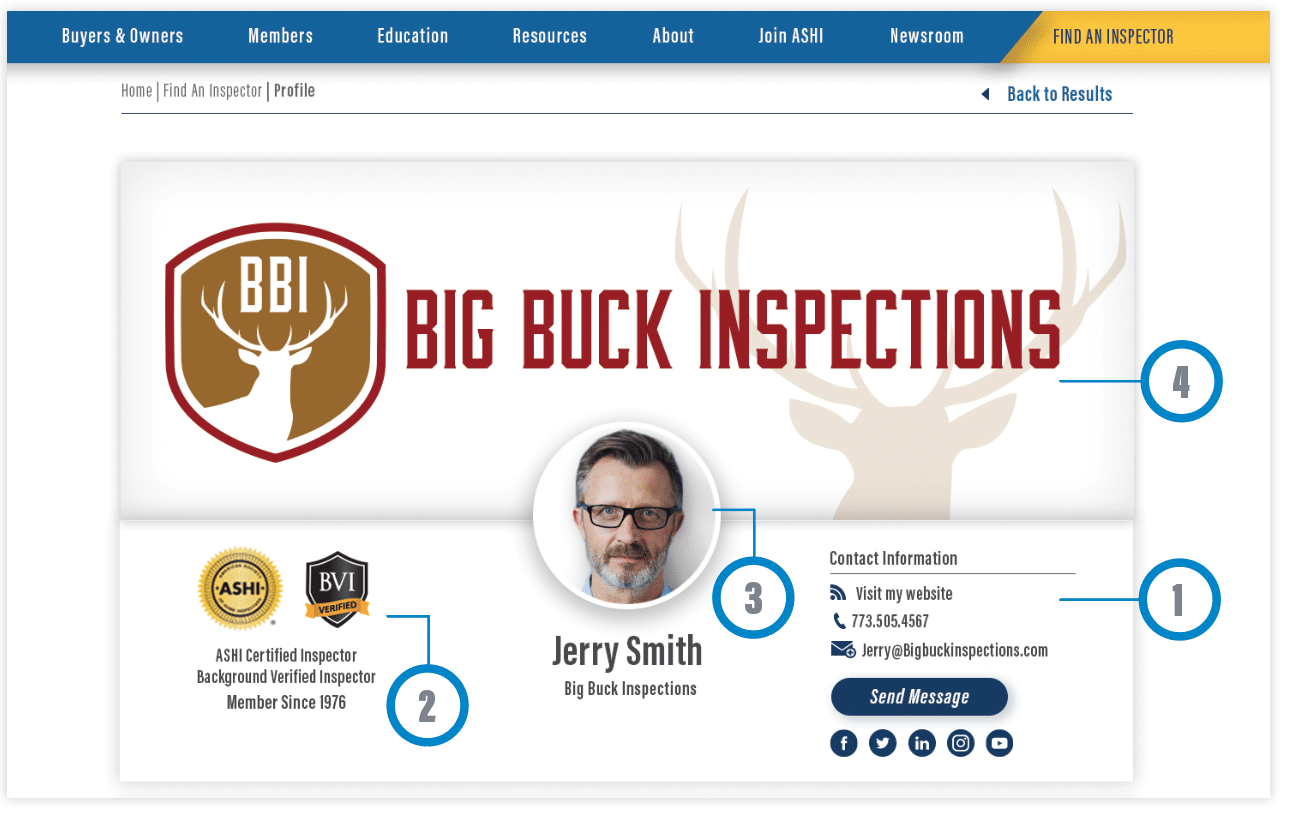
1. Contact Information
It is good practice to check the contact information being displayed in your member profile periodically. Try viewing your profile as a consumer would, and try testing each link in your contacts to ensure they are working and go to the place you are expecting. Sometimes, a minor misspelling or one letter that wasn’t copied over can result in a broken link on the user’s end and the loss of a potential business lead.
2. BVI Digital Badge
Have you opted into ASHI’s Background Verified Inspector Program? By becoming a Background Verified Inspector (BVI), this digital badge will automatically appear on your member profile page and in your listing in the Find An Inspector search results. This can be a great way to show potential clients that you have gone the extra mile to give them peace of mind when letting someone into their home. If you haven’t opted into the program, you can easily apply through your dashboard on the ASHI website or through this link: www.homeinspector.org/Members/Business-Resources/Background-Verified-Inspector-Program. In addition to the digital badge appearing on your member profile, you will also receive the ability to place the digital badge on your own personal website.
3. Profile Photo
Your profile photo may be one of the first interactions a client will have with your professional personality or brand. When choosing a photo, ask yourself: Is this photo well lit? If it is dark, blurry or hard to see your face, it may not be an appropriate picture for your profile image. Is the background of the photo busy or distracting? A solid-color background will allow the emphasis to be on you and gives a sense of professionalism even if you took the photo yourself at home. Try to choose an image that doesn’t have a lot of contrast and lines distracting from the focus of the photo; you. How old is this photo? Your profile photo should reflect who you are and who a client can expect to show up at their home. It helps to build trust by using a photo that is fairly recent (within the past year or so) and reflects any major changes to your appearance, such as a different hairstyle.
4. Cover Photo
The cover photo area is a great place to express more of your brand and personality. A little creativity here can go a long way in the first interaction your client may have with your business. Try choosing a photo that pairs nicely with the types of homes you prefer to inspect or that relates to a specific location you serve. Updating this image with the seasons is a good way for your profile to stay fresh and relevant. This can also be a good place to add any special promotions you may offer or promote a service that is unique to your business.

5. Licensing
This may not apply to all inspectors, but if you are in a licensed state, this may be one of the most important parts of your profile to keep up to date. In this section, you can add in your state licensing number and expiration. This not only tells clients that you have gone through the requirements of your state to practice home inspection, but having a current state license also allows you to show up for those regulated states in the Find An Inspector search results. This is also applicable if your business address isn’t in a licensed state, but you service a neighboring state that is regulated. You can add multiple state licenses to ensure your profile shows up in the results for all the states that you service.
6. Verifying Your Find An Inspector Address
In the member profile editor, you have the ability to choose a separate address for the Find An Inspector (FAI) search tool to use as the main location for consumer search requests. If you live in a more rural area and would like to show up in a more populated region of your state, you can select an address in that area to be used as your FAI address. This will only affect the search tool results and will not change the address that ASHI has on file to deliver any materials you may need from HQ. Important: The FAI search radius from the address being used in the Find An Inspector search tool is a 25-mile circumference, that will increase up to 50-mile until a member is found.
7. Property Types/Languages Served/Additional Services
These areas on your profile give you the opportunity to show the unique aspects of your services over other inspectors in your area. Speak another language fluently? Add it to your profile so clients know you will be able to comfortably communicate in their preferred language. Specialize in a certain property type such as historic homes or commercial buildings? Let your clients know about that expertise. Offer additional services such as radon or mold testing? Let your clients know that you can meet their specific needs. By checking off the options that apply specifically to you in these sections, you will also show up for these particular services in your area through the FAI search results filtering function. This filtering option gives clients the ability to check off the things that matter most to them in their inspection and puts your profile in front of the clients who are looking for your offerings.
Taking a few moments to make these adjustments to your profile can help to optimize all the features of the new ASHI website and generate more business. If you are interested in more ideas for customizing your profile, please visit the article “Customizing Your Member Profile” found in the ASHI Newsroom. We also have a step-by-step tutorial video on updating your member profile that can be accessed through the ASHI YouTube channel .
Not showing up in Find An Inspector? Due to ASHI Policy changes that went into effect January 1, 2021, ASHI Associate members no longer show up in Find An Inspector search results. To get your profile in the Find An Inspector listing, please move up to the ASHI Inspector or ASHI Certified Inspector levels. To view the requirements of each level of membership and how to advance visit the Membership Advancement page on the ASHI website.
To Read the Full Article
ASHI offers its members unparalleled resources to advance their careers. ASHI offers training for inspectors at all levels of knowledge and experience, including resources about all major home systems. Members benefit from a vast network of experienced professionals, providing a community for mentorship and knowledge sharing..
In this Issue

FIND A HOME
INSPECTOR
Professional Networking
Grow your professional network, find a mentor, network with the best, and best part of the community that’s making home inspection better every day.
